
In today’s hyper-connected world, email has become both a lifeline and a burden. It’s the channel we rely on to communicate, collaborate, and manage our professional and personal lives. Yet, the sheer volume of emails most of us receive daily is enough to make even the most seasoned professional feel overwhelmed.
For 12 years, I was one of those people drowning in an ocean of emails—until I discovered SaneBox. This tool has completely transformed my work life, and I honestly can’t imagine managing my inbox without it.
Life before SaneBox: A Daily Struggle

Before SaneBox entered my life, I dreaded checking my email. Each morning, I would open my inbox only to be greeted by hundreds of messages. Important client updates were buried under newsletters I never subscribed to, project discussions were lost amidst promotional emails, and urgent tasks got delayed because I missed them in the chaos.
Sound familiar? If you’ve ever stared at your inbox with a sinking feeling, wondering how to prioritize, sort, and respond to everything, you know exactly how I felt.
Here’s what my daily email routine looked like before SaneBox:
- Spending hours manually sorting emails into folders.
- Feeling constant anxiety about missing critical messages.
- Wasting time on spam or low-priority emails.
- Endlessly playing catch-up, never achieving the elusive “Inbox Zero.”
The tipping point came when I missed a deadline because an important email got lost in the noise. I knew I needed a solution, but every traditional email management strategy I tried fell short. Then I found SaneBox.
SaneBox: The Email Game-Changer

SaneBox is a powerful email management tool designed to bring sanity to your inbox—hence the name. Unlike other productivity tools, SaneBox integrates seamlessly with your existing email service. Whether you use Gmail, Outlook, Yahoo, or any other platform, SaneBox works in the background to sort, prioritize, and declutter your inbox.
The magic of SaneBox lies in its simplicity and intelligence. It doesn’t require you to switch email providers or download a new app. Instead, it uses advanced algorithms to analyze your email habits and automatically sorts messages into categories based on their importance.
How SaneBox works?
From the moment you activate SaneBox, it starts learning about your email preferences. The setup is quick and intuitive, and within minutes, you’ll notice a dramatic difference in your inbox.
Here’s how it works:
- The SaneLater Folder: SaneBox creates a folder called “SaneLater” for emails that aren’t urgent but still worth reading. Think newsletters, promotional emails, and notifications. This keeps your primary inbox free of distractions so you can focus on what truly matters.
- SaneBlackHole: For those emails you never want to see again, SaneBox offers the “SaneBlackHole.” Drag an unwanted email here, and you’ll never see anything from that sender again.
- Custom Folders: SaneBox also lets you create custom folders, like “SaneNews” for newsletters or “SaneVIP” for critical contacts. You can tailor these folders to suit your workflow.
- Reminders: SaneBox’s reminder feature ensures you never forget to follow up. Simply BCC “1week@sanebox.com” on an email, and if you haven’t received a reply within a week, SaneBox will notify you.
- Attachments: SaneBox can automatically move email attachments to your preferred cloud storage service, such as Dropbox, Google Drive, or OneDrive. This not only declutters your inbox but also keeps important files organized.
The Immediate Impact on My Work Life
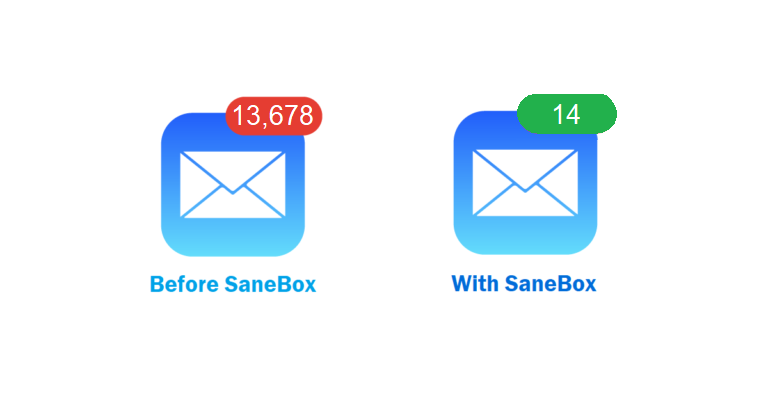
The first day I used SaneBox, I felt like a weight had been lifted off my shoulders. My inbox went from a chaotic mess to a neatly organized workspace.
Suddenly, I could:
- Focus on High-Priority Emails: Instead of wading through junk, I could immediately see and respond to critical messages.
- Save Hours Each Week: By automating the sorting process, I reclaimed countless hours previously spent managing my inbox.
- Reduce Stress and Anxiety: Knowing that SaneBox had my back gave me peace of mind. I no longer worried about missing deadlines or overlooking essential tasks.
One of my favorite moments came a few weeks after using SaneBox. A colleague complimented me on how responsive I’d become with emails. Little did they know, SaneBox deserved all the credit.
Why SaneBox Stands Out?
There are plenty of email management tools out there, so what makes SaneBox unique? For me, it’s the combination of intelligence, flexibility, and ease of use.
Here are a few standout features:
- AI-Powered Sorting: SaneBox’s algorithms are incredibly accurate. Over time, it gets better at understanding your preferences, ensuring that your inbox stays organized without constant manual intervention.
- Platform-Agnostic: Unlike some tools that only work with specific email providers, SaneBox integrates with virtually any email service.
- User-Friendly: The interface is simple, and there’s no steep learning curve. You can start using SaneBox effectively within minutes.
- Privacy-First: SaneBox never stores your emails on its servers. It only analyzes the headers (sender, subject line, etc.), ensuring your data remains private and secure.
- Customizability: Whether you’re a freelancer, a corporate executive, or a small business owner, SaneBox adapts to your needs. Its customizable folders and settings allow you to create a workflow that works for you.
How I use SaneBox in My Daily Routine?
To give you a sense of how transformative SaneBox has been, here’s a glimpse into my daily email routine:
- Morning Check-In: When I open my inbox, I’m greeted only by high-priority emails. I quickly address these without getting sidetracked by less important messages.
- Midday Review: During a break, I skim through the “SaneLater” folder to see if there’s anything worth reading. Most of the time, it’s newsletters or promotional content I can review later.
- End-of-Day Cleanup: I spend a few minutes dragging irrelevant emails into the “SaneBlackHole” and fine-tuning folder assignments. This ensures my inbox stays organized for the next day.
- Reminders and Follow-Ups: I use SaneBox reminders to keep track of important conversations. For example, if I’m waiting for a client’s feedback, I BCC “3days@sanebox.com.” If they haven’t responded within three days, I’ll get a reminder to follow up.
The Long-Term Benefits
Over time, SaneBox has not only made my work life more manageable but also more productive.
Here are a few long-term benefits I’ve experienced:
- Better Time Management: By reducing the time spent on email, I’ve been able to focus on higher-value tasks and projects.
- Improved Communication: My responsiveness has improved, strengthening my relationships with clients, colleagues, and partners.
- Enhanced Work-Life Balance: With fewer distractions, I’ve been able to set clearer boundaries and enjoy more quality time outside of work.
Who can Benefit from SaneBox?
While my experience with SaneBox is rooted in a professional context, the tool is versatile enough to benefit anyone overwhelmed by email.
Here are a few groups who might find it particularly useful:
- Entrepreneurs: Managing a business often means dealing with a flood of emails. SaneBox helps entrepreneurs stay on top of communications without sacrificing focus.
- Freelancers: For freelancers juggling multiple clients, SaneBox ensures no email slips through the cracks.
- Busy Professionals: Whether you’re in corporate, healthcare, education, or any other field, SaneBox streamlines your inbox so you can focus on what matters most.
- Personal Users: Even if you’re not dealing with work emails, SaneBox can help declutter personal inboxes and keep you organized.
Final Thoughts: Why SaneBox is indispensable?
SaneBox has been a game-changer for my productivity and peace of mind. It’s not just a tool—it’s a trusted assistant that keeps my inbox running smoothly. Thanks to SaneBox, I no longer feel overwhelmed by email. Instead, I’m in control, confident, and able to focus on what truly matters.
If you’re tired of battling your inbox and want to reclaim your time, I can’t recommend SaneBox enough. It’s the one tool that has had the biggest impact on my work life, and I’m certain it can do the same for you.
So why not give it a try? Your inbox (and your sanity) will thank you.
Disclosure: This blog post contains my personal experience and opinions about SaneBox. I may earn a commission if you decide to purchase SaneBox through the affiliate links provided in this post, at no extra cost to you. However, I only recommend tools and services that I use and genuinely believe can add value to others. Thank you for supporting my blog!

